Running the AMP on Qualtrics
⚠️ Note: We no longer maintain the Qualtrics scripts. They may still work, but we cannot provide support.
Instead, see our standalone webpage solution, which can be linked to and from Qualtrics and has an AMP version.
In this post, I will explain how to run the AMP (Affect Misattribution Procedure) in Qualtrics, using Minno.js. First, let’s make sure we all know all the concepts. You are probably reading this because you want to run an AMP in Qualtrics. So, it is likely that you know what the AMP is (pages 11-13 here) and what Qualtrics is. Minno.js is the software developed by Project Implicit to run web studies, including reaction-time tasks.
In previous posts, Elad explained how to run a Minno script from Qualtrics, and Yoav explained how to run Project Implicit’s IAT from Qualtrics. This post is very similar to Yoav’s but it’s about AMP.
Project Implicit’s MinnoJS AMP extension
We will use a modification of a MinnoJS AMP script that Project Implicit has developed. In Project Implicit, we use that script to run the study from Open Minno Suite, our platform for running web studies. Before you decide to use that script in Qualtrics, please consider using our free platform as an alternative to Qualtrics (you can read more about it here).
The script that we created for building an AMP is an extension, implemented as a function that creates an AMP from a few arguments (i.e., parameters) that the researcher defines. You can read more about the basic idea of using extensions in Minno on this page.
Into Qualtrics
The AMP will run from a single question in your survey, separated from any other question by a Page Break, like this:
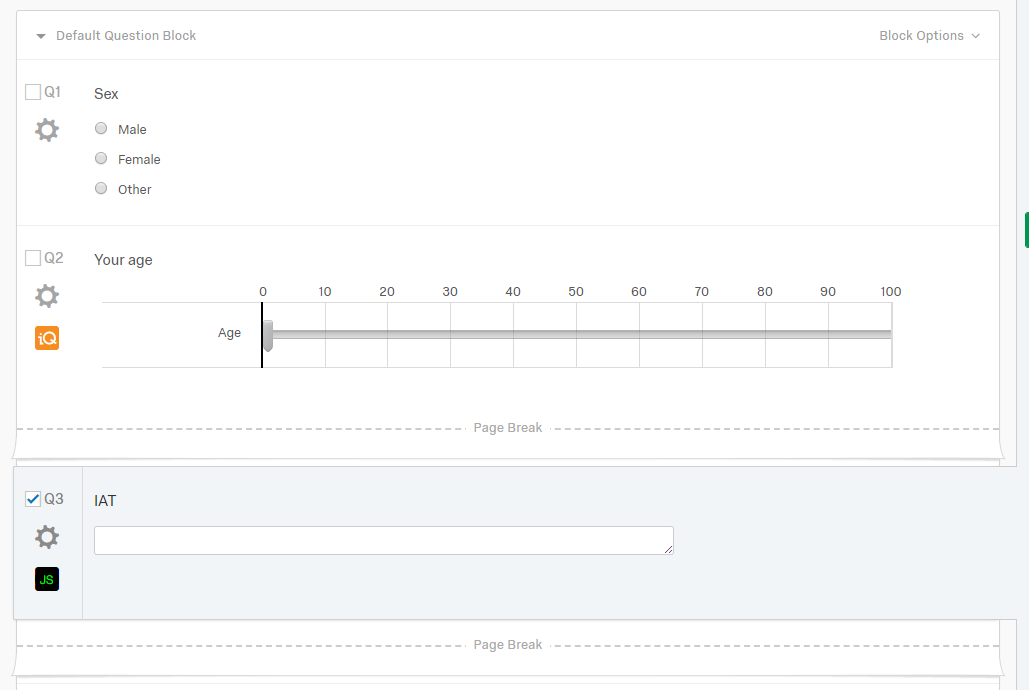
Please Don’t forgot: The question’s type should be “Text Entry”, and you would need to set it up as a multiline question (in the setting box on the right). We need a multiline question because we are going to use a CSV format to save the data, and single line questions do not save new lines.
After creating that question, click the JS icon in the AMP question, and add the following code:
Qualtrics.SurveyEngine.addOnload(function () {
// hide question and next button
var container = this.getQuestionContainer();
container.querySelector('.Inner').style.display = 'none';
this.hideNextButton();
// load MinnoJS from the CDN (you probably don't need to change this)
var scriptTag = document.createElement('script');
scriptTag.src = 'https://cdn.jsdelivr.net/gh/minnojs/minno-quest@0.3/dist/pi-minno.js';
scriptTag.onload = onLoad;
scriptTag.onreadystatechange = onLoad;
container.appendChild(scriptTag);
// create the root element for Minno
var canvas = document.createElement('div');
container.appendChild(canvas);
// function to proceed to next question
var proceed = this.clickNextButton.bind(this);
// This function gets activated only after MinnoJS is loaded
function onLoad() {
// Run your study (just set the correct URL)
minnoJS(canvas, "https://cdn.jsdelivr.net/gh/baranan/minno-tasks@0.*/amp/qualtrics/race_amp.js");
// MinnoJS doesn't know about Qualtrics, we pass a function to inject the results into the question
// For some reason `piGlobal` isn't available so we attach it to `minnoJS`
minnoJS.logger = function (value) {
var el = container.querySelector('textarea');
el.value = value;
}
// At the end of the study let MinnoJS proceed to the next question
// We need to wait a few miliseconds for Qualtrics to register the value that we entered
minnoJS.onEnd = function () { setTimeout(proceed, 100); }
}
});
This code will run our example Qualtrics AMP from this page. Start with that example by simply copying the code above to your question in your Qualtrics questionnaire. After you verify that it runs fine on your Qualtrics survey, replace it with your own AMP (we’ll get to that shortly).
IMPORTANT NOTE: to skip blocks when you’re testing the AMP, use the key combination: Esc, Enter.
How we define the AMP
If you go to our example, you will see how simple it can be to define your own AMP:
define(['pipAPI', 'https://cdn.jsdelivr.net/gh/baranan/minno-tasks@0.*/amp/qualtrics/qamp.js'], function(APIConstructor, ampExtension){
var API = new APIConstructor();
return ampExtension({
primeCats : [
{
nameForFeedback : 'Black people', //Will be used in the user feedback
nameForLogging : 'Black people', //Will be used in the logging
//An array of all media objects for this category.
mediaArray : [
{image : 'b01.jpg'},
{image : 'b02.jpg'},
{image : 'b03.jpg'},
{image : 'b04.jpg'},
{image : 'b05.jpg'},
{image : 'b06.jpg'},
{image : 'b07.jpg'},
{image : 'b08.jpg'},
{image : 'b09.jpg'},
{image : 'b10.jpg'},
{image : 'b11.jpg'},
{image : 'b12.jpg'}]
},
{
nameForFeedback : 'White people', //Will be used in the user feedback
nameForLogging : 'White people', //Will be used in the logging
//An array of all media objects for this category.
mediaArray : [
{image : 'w01.jpg'},
{image : 'w02.jpg'},
{image : 'w03.jpg'},
{image : 'w04.jpg'},
{image : 'w05.jpg'},
{image : 'w06.jpg'},
{image : 'w07.jpg'},
{image : 'w08.jpg'},
{image : 'w09.jpg'},
{image : 'w10.jpg'},
{image : 'w11.jpg'},
{image : 'w12.jpg'}]
}
],
examplePrimeStimulus :
{
nameForLogging : 'examplePrime', //Will be used in the logging
//An array of all media objects for this category.
mediaArray : [{image : 'ampchair.jpg'}, {image : 'amplamp.jpg'}, {image : 'ampumbrella.jpg'}]
},
base_url : {//Where are your images at?
image : 'https://baranan.github.io/minno-tasks/images/ampImages'
}
});
});
Use your own script file
Did you run our race AMP successfully from your Qualtrics account? If you did, it’s time to create your own AMP. For that, you need to create a script like our example script, and post it online. If you have your own website (e.g., a home directory hosted by your university), you can put that script on that website. It is a static file so pretty much any server will be able to serve it with no issues. Or, you can use a free online service for that. One option is GitHub Pages, which is free and easy to setup.
First, just copy my code and put it on your server. Change the url in the JavaScript code you entered to Qualtrics earlier, and see that my AMP runs fine from your Qualtrics study.
Define your AMP
In the first line, we tell Minno where the full AMP script is:
define(['pipAPI', 'https://cdn.jsdelivr.net/gh/baranan/minno-tasks@0.*/amp/qualtrics/qamp.js'], function(APIConstructor, ampExtension){
Now, change your code to build the AMP you need. If you’re using photos, put them in your own directory and change your AMP script to search for images there: base_url: {image:’YOUR URL GOES HERE’}. If you’re using words rather than photos, you need to update the media object of the categories. For instance: {word: ‘Tyrone’}.
If you want to change anything in the task, search whether it is a parameter to the task as defined at the top of the extension script and override the parameter by setting it in your AMP script (as we did for a few of the parametersin the example above).
In our qualtrics-AMP folder on github, you will see a few examples for scripts that use our qualtrics-AMP extension. This includes an AMP that uses a 1-7 rating response, instead of the usual pleasant/unpleasant response.
Processing the AMP data
The original post about running MinnoJS scripts from Qualtrics explains how to process the data saved by Qualtrics. To test the data of my example, Yoav created this R script and it might help you process and score your own data as well.
If you don’t feel comfortable using R, here is how to create a csv file with the AMP data, using Excel.
- Download the data from Qualtrics as csv.
- Open the csv file with Excel
- Copy only the cells with AMP data. For instance, because the AMP was in Q1 in my Qualtrics questionnaire, the relevant column is under Q1. Select only the cells with that data and copy those cells.
- Open a notepad (or notepad++ or any other simple editor) and paste the data (the cells you copied) to that file.
- Replace (usually, using ctrl-H) the text “block,trial with the text block,trial (to remove the “ before block)
- Replace “”” (three double quotes) with “” (two double quotes)
- Replace “” (two double quotes) with “ (one double quotes)
- Save that file as a csv file
- You can open that csv file to make sure that it is fine.
Any questions?
If you have any questions, you can post them in our MinnoJS Google Group, here.
Cite Us
You used MinnoJS platform, which is cited like this:
Zlotnick, E., Dzikiewicz, A. J., & Bar-Anan, Y. (2015). Minno.js (Version 0.3) [Computer software].
To cite our Qualtrics AMP script, cite this blog post:
Bengayev, E. (2020, July 27). Running Project Implicit’s AMP from Qulatrics [Blog post]. Retrieved from https://minnojs.github.io/minnojs-blog/qualtrics-amp/